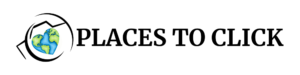10 Beginner Mistakes to Avoid in Smartphone Photography
Here, we’ll break down the top beginner mistakes in smartphone photography and offer tips to help you take your photos from “just okay” to “wow!” in no time.
Smartphone photography has transformed the way we capture moments, offering everyone the opportunity to snap high-quality photos with ease. However, just having a powerful smartphone camera doesn’t guarantee amazing photos. Many beginners fall into common traps that can affect the quality of their images. Luckily, these mistakes are easily avoidable with a little awareness and practice.

1. Not Paying Attention to Lighting
Lighting is one of the most crucial factors in photography, yet it’s often the most overlooked by beginners. Proper lighting can dramatically improve your photos, while poor lighting can make even the best subjects look flat or washed out.
Avoid this mistake by always staying mindful of your light source. Generally, natural light is the most flattering, so try shooting during the golden hour—early morning or late evening—when the light is soft and diffused. Additionally, if you’re indoors, position your subject near a window to make the most of natural light. Moreover, avoid shooting directly into harsh sunlight, as it can lead to overexposed photos or unwanted shadows.
2. Not Utilizing Camera Settings
Most smartphone cameras come with a variety of settings and features designed to improve your photos. However, many beginners stick to the default settings and miss out on opportunities to enhance their shots.
To avoid this common mistake, take the time to explore your camera’s settings. Learn how to adjust exposure, focus, and ISO for better control over your images. Some smartphones even have manual modes that let you fine-tune your camera settings just like a DSLR. Features like portrait mode or panorama shots can also add a creative touch, so don’t be afraid to experiment.

3. Overlooking Composition Techniques
Composition is a key element in creating visually appealing photos, but many beginners fail to consider it. Without proper composition, your images can end up looking cluttered or unbalanced.
A quick fix for this is to apply the rule of thirds—a simple yet effective composition guideline. Imagine your frame divided into nine equal sections with two vertical and two horizontal lines. By placing your subject at the intersection of these lines, you can instantly create more balanced and engaging photos. Additionally, avoid overcrowding your images with too many elements, and make sure to consider both the foreground and background.
4. Always Shooting from the Same Perspective
Shooting all your photos from the same perspective—usually at eye level—can result in repetitive and uninspiring images. To make your photos more dynamic, play around with different angles.
Try crouching down for a low-angle shot to make your subject appear larger and more dramatic. Or, shoot from a high angle for a bird’s-eye view that offers a unique perspective. You can also shoot through objects, like leaves or windows, to add depth and visual interest. The key is to experiment with perspectives that make your subject stand out.

5. Skipping the Editing Process
Editing is a crucial step in photography that can elevate your images, yet many beginners skip this step entirely. While it’s important to get a great shot in-camera, post-processing can make all the difference.
There are tons of smartphone apps, like Snapseed and Adobe Lightroom Mobile, that allow you to tweak exposure, contrast, sharpness, and colors. Even small adjustments can greatly improve the final result. Just be careful not to go overboard—editing should enhance your photo, not completely change it.
6. Overusing Filters
Filters can be a fun and simple way to enhance your photos; however, overusing them can make images appear overly processed and unnatural. Many beginners, in particular, tend to rely heavily on the same filters or presets, which often results in photos that lack originality. Instead of applying a heavy filter to every shot, try making manual adjustments to settings like brightness, contrast, and saturation for a more balanced look. Furthermore, use filters sparingly to enhance your photos while still maintaining their natural charm. Ultimately, finding a balance will keep your images looking authentic and unique.

7. Only Shooting in Portrait Mode
With the rise of social media platforms like Instagram, many people shoot exclusively in portrait mode (vertical orientation) to fit their feed. While portrait mode works well for some subjects—like individual portraits—it’s not always the best choice for every situation.
For example, landscapes, group shots, or architectural images often look better in landscape mode (horizontal orientation). Don’t be afraid to switch things up depending on your subject. Flexibility with orientation can greatly improve your composition and the overall impact of your photos.
8. Not Knowing Your Camera’s Limitations
Smartphone cameras have come a long way; however, they still have limitations, especially in challenging lighting conditions. Consequently, beginners often expect their phone camera to perform well in every situation, which can lead to disappointment when photos come out blurry, grainy, or poorly lit.
To avoid this, learn the strengths and weaknesses of your smartphone camera. For instance, most smartphone cameras don’t handle low-light situations very well without a flash or night mode. In these cases, find natural light sources or use tools like a small tripod to stabilize your shots and reduce blurriness.
9. Forgetting to Clean the Lens
Smartphone lenses are prone to collecting dust, fingerprints, and smudges, especially since we carry them around in our pockets or bags. This simple mistake can lead to blurry or hazy images, even with the best camera.
Before you start shooting, take a moment to clean your lens with a microfiber cloth or lens cleaning wipe. A clean lens will ensure your photos are sharp and clear, free from unwanted smudges or spots.

10. Not Practicing Enough
Photography is a skill that improves with practice, and many beginners give up too quickly when their photos don’t turn out as expected. The more you practice, the better you’ll get at understanding how light, composition, and camera settings work together.
Don’t be discouraged if your early photos aren’t perfect. Keep experimenting with different subjects, angles, and techniques. Over time, you’ll develop a style and approach that will work for you, and your photos will only improve with each shot you take.
Final Thoughts…
Smartphone photography is both fun and accessible, but it requires practice and attention to detail. By addressing common beginner mistakes in smartphone photography, you can quickly elevate the quality of your images. Specifically, remember to focus on lighting, explore various camera settings, experiment with composition techniques, and take the time to edit your photos for a polished look. Additionally, with patience and creativity, you’ll be capturing impressive shots in no time. Ultimately, the more you practice, the better you’ll understand how to avoid these beginner mistakes in smartphone photography, allowing your skills to continually improve!

FAQs About Beginner Mistakes in Smartphone Photography
1. What’s the biggest mistake beginners make in smartphone photography?
One of the biggest mistakes is ignoring lighting. Proper lighting is crucial to capturing high-quality photos.
2. How can I avoid blurry smartphone photos?
3. Are editing apps necessary for smartphone photography?
Yes! Editing apps allow you to enhance your photos with adjustments to exposure, contrast, and color balance.